Welcome to the WPF feedback portal. We’re happy you’re here! If you have feedback on how to improve the WPF, we’d love to hear it!
Thanks for joining our community and helping improve Syncfusion products!
Range Colors not applied properly in SfProgressBar WPF platform.
Replication procedure:
<Grid>
<Syncfusion:SfLinearProgressBar x:Name="pbr" Progress="50" VerticalAlignment="Center" Height="30">
<Syncfusion:SfLinearProgressBar.RangeColors>
<Syncfusion:RangeColorCollection>
<Syncfusion:RangeColor Color="BlanchedAlmond" Start="0" End="50"/>
<Syncfusion:RangeColor Color="Coral" Start="50" End="70"/>
<Syncfusion:RangeColor Color="Crimson" Start="70" End="100"/>
</Syncfusion:RangeColorCollection>
</Syncfusion:SfLinearProgressBar.RangeColors>
</Syncfusion:SfLinearProgressBar>
</Grid>
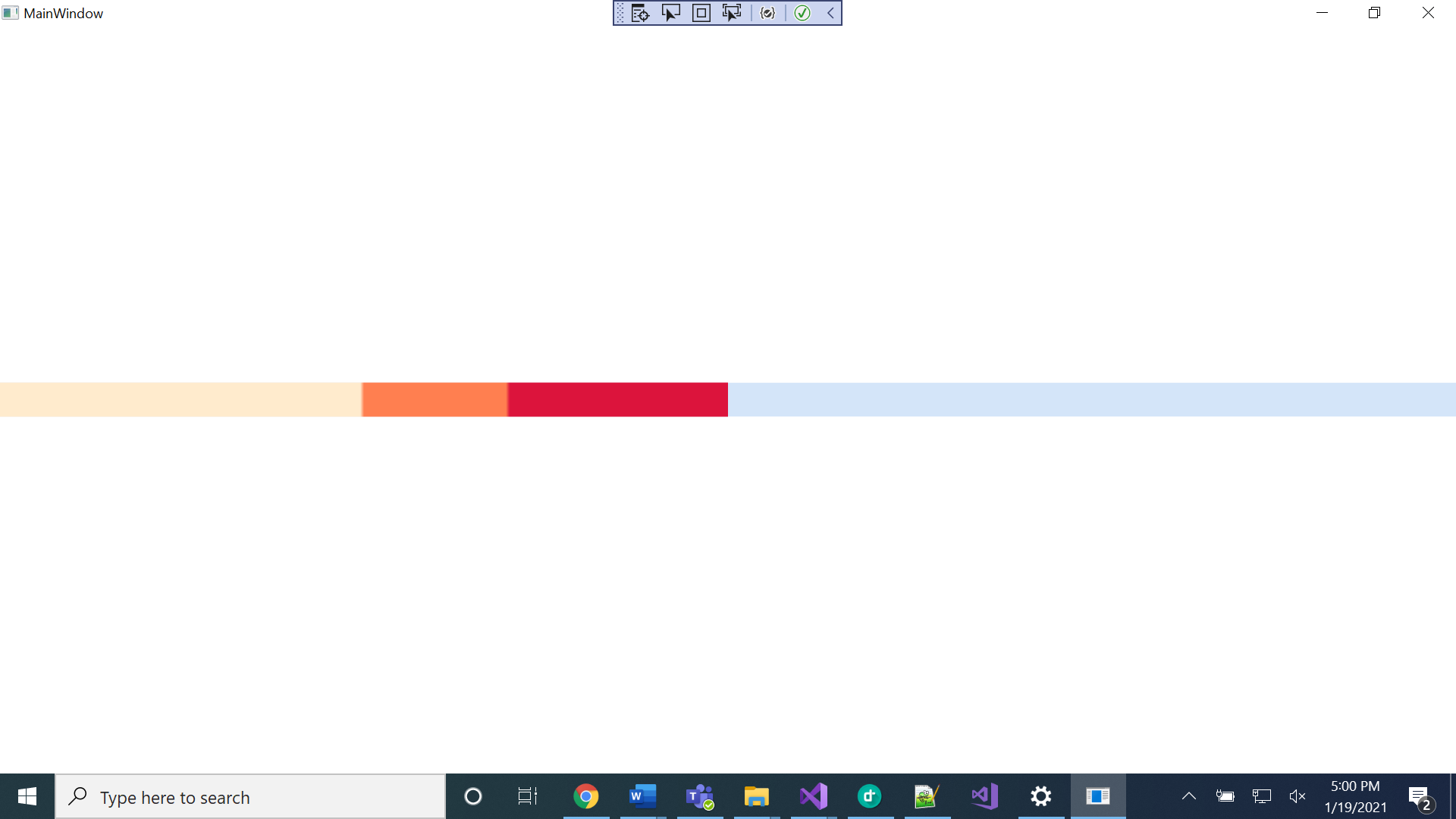
Expected behavior: