Welcome to the Vue feedback portal. We’re happy you’re here! If you have feedback on how to improve the Vue, we’d love to hear it!
Thanks for joining our community and helping improve Syncfusion products!
In the pivot view control the hierarchy of row/ columns are represented in the form 'Column1.Column2'. For the pivot grid shown below, the column 1 will have the header text - "FY2015.Q1.Units Sold".
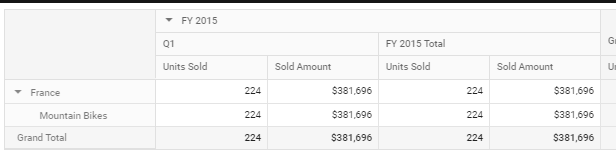
Now, I have a case where i am accessing this header text on the
hyperlinkCellClick(args)event, where I have-
args.data.rowHeaders
args.data.columnHeaders
Both of these fields are defined in the same way as explained above. I need all the three values out of "
Please let me know if you need more information on this.
Thanks a lot
Dhruv