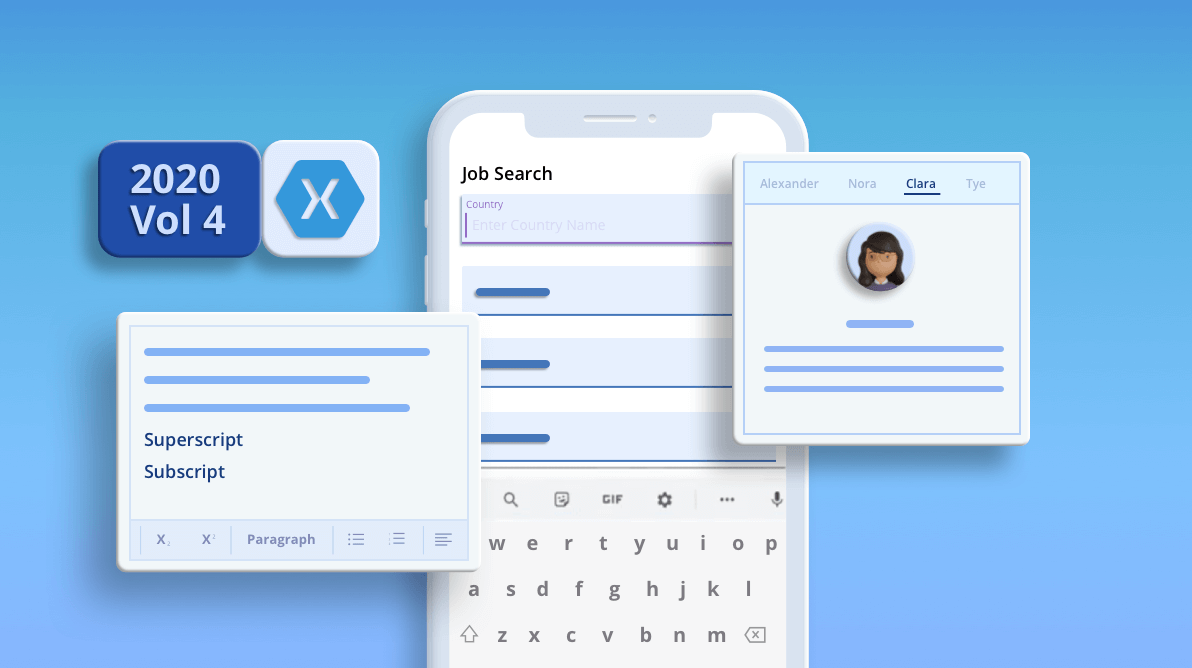Syncfusion has delivered the next exciting release, packed with cool and useful features. The 2020 Volume 4 release is now available for download.
In this blog, I am going to give you a quick overview of the new features we have added to the Syncfusion Xamarin platform in the Volume 4 release.
Let’s explore them!
Xamarin.Forms WPF support extension
In this release, Xamarin.Forms WPF platform support has been provided for the ComboBox component.
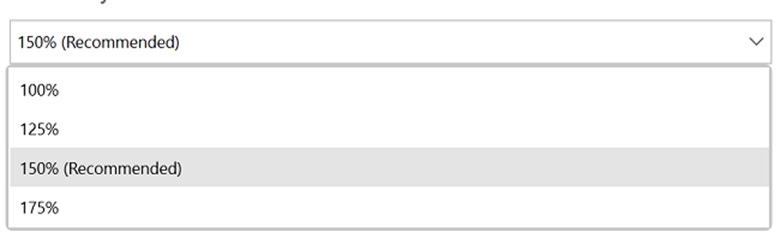
Autocomplete
In the Xamarin.Forms Autocomplete control, we have provided auto drop-down placement support. The drop-down is placed at either the top or bottom of the Autocomplete control based on the available space.
ComboBox
Like in the Autocomplete control, there is now auto drop-down placement support in the ComboBox, too. This drop-down will also be placed at either the top or bottom of the ComboBox control based on the available space.
Tabbed View
The newly introduced auto tab width support renders the Tabbed View control’s tabs based on the text size.
Refer to the following screenshot.
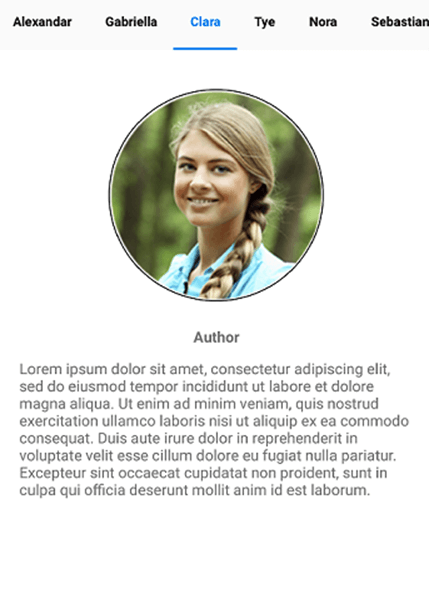
Image Editor
The new circular cropping feature in the Image Editor allows users to crop an image in a circular or elliptical shape like in the following image.
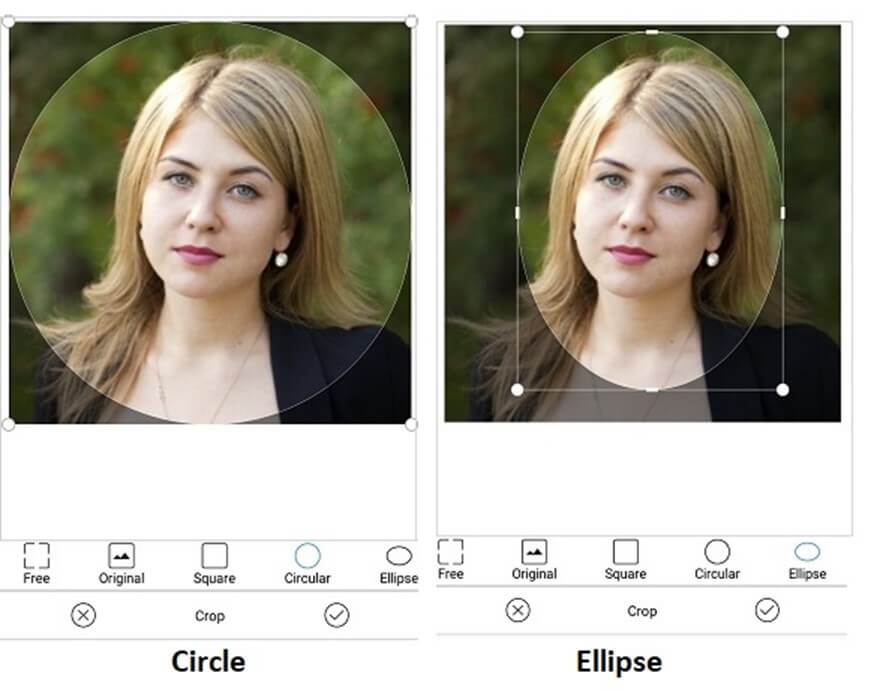
Rich Text Editor
New, useful support for subscripts and superscripts has been provided in the Xamarin.Forms Rich Text Editor.
Refer to the following screenshot.
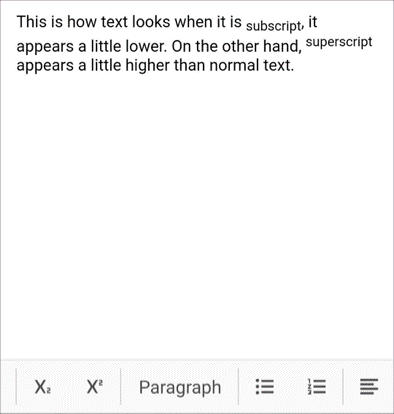
StepProgressBar
The StepProgressBar now has both dark and light themes.
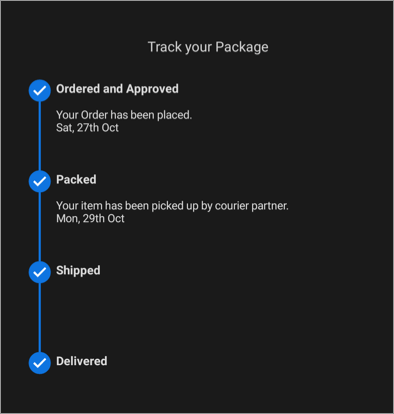
Masked Entry
The following are the two new features included in the Syncfusion Xamarin.Forms Masked Entry control.
- Select all text on focus: Select all the text in a field when the control is in focus mode.

Selecting all text on focus mode - Read-only text: Prevent text modification in the Masked Entry.
Numeric Entry
The following are the two new features included in the Syncfusion Xamarin.Forms Numeric Entry control.
- Comma separator on focus: Enable the comma separator for input values when the control is in focus mode.

Comma separator in focus mode - Read-only text: Prevent text modification in the Numeric Entry.
Chat
The Xamarin.Forms Chat control has the following new features in this release:
- Event support for message interactions—Listen to events for the following message interactions:
- Tap
- Double tap
- Long press
- Item converter—Bind the ItemsSource with a collection of data objects and convert those data objects to the message object required for the Chat control.
DataGrid
The Xamarin.Forms DataGrid has the following new custom features in this release:
- Custom border: Customize the border of a specific cell based on the criteria.
- Custom styles: Set the style for each element of the DataGrid.
Popup
The new background support in the Popup control allows users to show the blur effect on an overlay background.
Refer to the following screenshot.
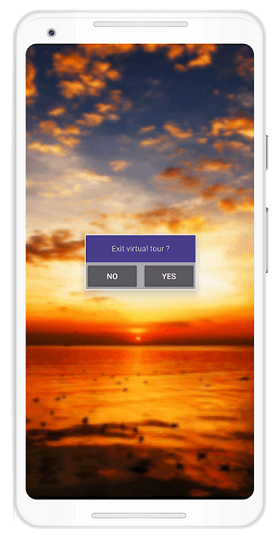
Range Slider
Border colors and rounded corners have been added to the Range Slider.
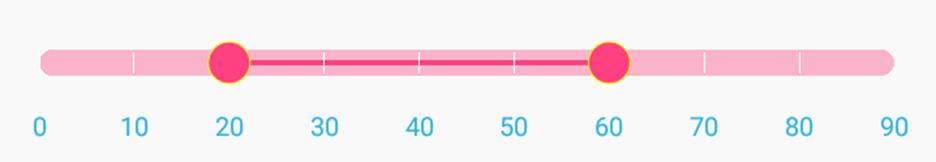
Conclusion
We hope you’re impressed with the new features in the Syncfusion Xamarin.Forms platform from the 2020 Volume 4 release. You can check out the list of all the features in our release notes and on the What’s New page.
What do you think about these new features? Please leave your feedback in the comments section below.
Stay tuned to our official Twitter, Facebook, and LinkedIn pages for announcements of new releases. You can reach us with questions through our support forums, Direct-Trac, or feedback portal.
If you liked this post, we think you will also like the following articles: