Syncfusion just released its Road Map for Essential Studio 2014, Volume 3. We’re glad to announce that a bunch of new controls will be implemented for Windows Forms in the upcoming release. From a design as well as performance perspective, the addition of these controls looks very promising. In Volume 3, we’ll add the following controls:
· Spreadsheet
· MultiSelectionComboBox
· PivotChart
· TreeNavigator
· ToggleButton
· iPad-Style Ribbon Control
Spreadsheet Control
The spreadsheet control will enable you to create, view, and manipulate large Excel documents in your application quickly and efficiently. Users can interact with this in a sales tracking application to generate and customize a report based on sales figures. It can be also be implemented in a banking application to allow users to customize monthly statements and save them in Microsoft Excel format.
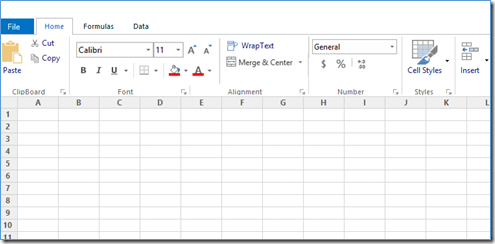 Spreadsheet control
Spreadsheet control
MultiSelectionComboBox Control
The MultiSelectionComboBox control will enable users to select and view more than one item at a time. Users can categorize items as groups with respect to initial character. This control also allows users to customize group headers with localization.
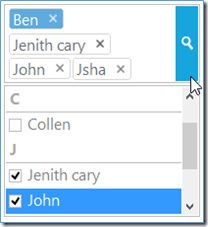 MultiSelectionComboBox control
MultiSelectionComboBox control
PivotChart Control
The PivotChart control will allow users to visualize aggregated relational data with drill-down operations on chart labels. It differs from normal charts by showcasing additional information in the chart, which will allow users to filter chart data. You can export pivot chart data to Excel, and its interactive sorting functionality will allow users to do customized sorting of chart data. Zoom and scroll functions will also make the PivotChart control more handy and convenient for users.
It will come with a PivotChartField Designer that will enable dragging and dropping pivot items between chart field designer items. It will also provide customized filtering and sorting of chart data.
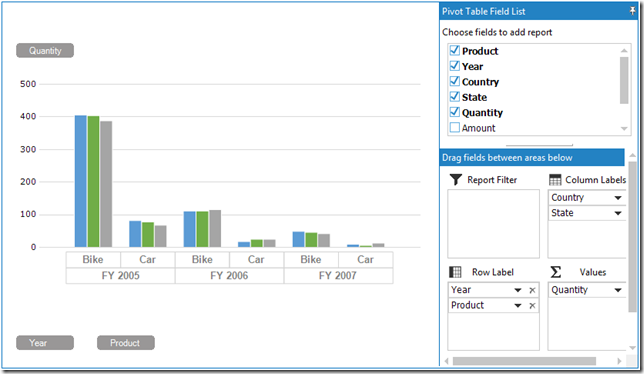 PivotChart control
PivotChart control
TreeNavigator Control
The TreeNavigator control provides an interface that can expand into a tree structure in-place without taking up much space on the screen. An item can be expanded to reveal its sub-items and can be collapsed to hide sub-items.
This control is used to navigate through bound directories and to bind any business collection objects within the control to view in a hierarchical manner.
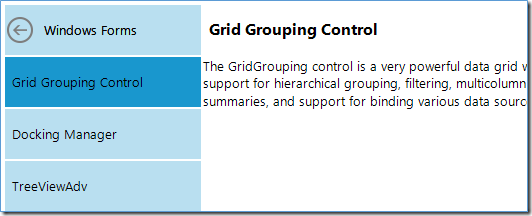
TreeNavigator Control
ToggleButton Control
A new ToggleButton control will be implemented in Windows Forms. It will have a behavior similar to checkbox and radio buttons with two states (ON and OFF). Its default look can be customized, and it will allow users to enable or disable particular actions or switch between two states.
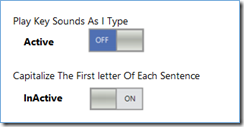 ToggleButton Control
ToggleButton Control
iPad-Style Ribbon Control
An iPad-style Ribbon control will be created for Windows Forms. Key features will include a quick access toolbar, rounded ribbon tabs, touch gallery items, extra caption space, ad touch interactivity.
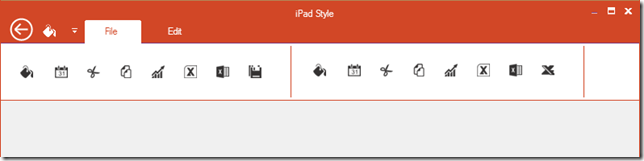
iPad-Style Ribbon Control
(Content Editor: Diljith Harshan)






