

The ASP.NET Core scheduler comes with a variety of flexible options to group resources based on different criteria. This includes grouping appointments based on resources, grouping resources based on dates, and timeline scheduling. Also, the data for resources bind with Scheduler either as a local JSON collection or URL retrieving data from remote data services.
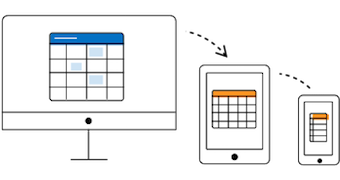
The ASP.NET Core Scheduler supports four different types of grouping: horizontal, timeline, date-based, and hierarchical (one-to-one).
Group the resources horizontally with a time axis displaying at the left extreme, common for all other resources. Display the appointments of each individual resource in its underlying time slots.
Display the resources as rows in a hierarchical tree structure based on the grouping levels. Arrange the appointments of a resource horizontally in its appropriate row, against the horizontal time axis.
Group the resources under each date column, whereas each date column will have the underlying sub columns to display those resources.
This feature maps every end-level child resource to each of its top-level parents, thus allowing the one-to-one grouping model.
Multiple resources can share the same appointment, thus allowing the action made on it to reflect on all other shared instances simultaneously.
Options exist to set different working days and working hours for each resource.
Enhance the look and feel of the resource header cells by adding text, images, or CSS styles. In addition, you can display customized tooltips with resource information while hovering over the resource header cells.
Built-in scheduler methods are available for adding or removing resources dynamically on a scheduler. You can specify the index position, where the add or remove actions are to take place.
